Introduction to Online Fax Services
In today’s digital world, sending a fax without a fax machine is not just possible, but also simple and efficient. Online fax services have revolutionized the traditional way of faxing by providing a more convenient, faster, and environment-friendly method. These services work through the internet, allowing you to send and receive faxes from anywhere, at any time, using a variety of devices such as computers, smartphones, and tablets.
The process starts by signing up with an online fax service provider. Once registered, you get your own fax number, which you can use to initiate faxes through their platform. The key benefits of online fax services include no need for physical space for a fax machine, cost savings on maintenance and paper, and the ability to access your faxes on the go.
Most importantly, learning how to send a fax without a fax machine via online services is easy. Users enjoy a user-friendly interface that often resembles an email platform, with features like address books and confirmation receipts. These services not only make faxing more accessible but also integrate with other tools like email clients and cloud storage services.
To ensure your online faxing experience is seamless, select a reputable service focusing on reliability and customer support. Look for providers that offer secure transmission, storage options, and the capability to manage multiple users, which is especially useful for businesses. Online fax services are redefining how we view the fax as a communication tool, making it more relevant in the digital age.

Steps to Send a Fax via Email
Sending a fax via email simplifies the faxing process immensely. Here’s how to send a fax without a fax machine using your email:
- Sign Up with an Online Fax Provider: First, choose a reliable online fax service and create an account. Ensure it supports fax-to-email functionality.
- Compose a New Email: Open your email client and start composing a new message.
- Enter the Fax Number: In the ‘To’ field, type the recipient’s fax number followed by the fax service’s domain, for example,
123456789@faxservice.com. - Attach Documents: Click on the attach button and upload the document(s) you wish to fax. Supported file types usually include PDF, DOCX, and JPEG.
- Type a Cover Letter: If needed, type a message in the email body to serve as a cover page for your fax.
- Send the Email: Once you’re ready, hit send. The online fax service will convert the email into a fax format and transmit it to the recipient’s fax machine.
- Confirmation: Wait for an email confirmation that states your fax has been successfully sent and received.
By following these steps, faxing becomes as easy as sending a regular email. This method not only saves time but also reduces the use of paper, making it an eco-friendly choice. Remember, the exact process may vary slightly depending on the service provider, so always refer to their specific instructions.
Utilizing Fax Software for Desktops and Laptops
While online fax services are a popular choice, another method for learning how to send fax without fax machine is by using fax software designed for desktop and laptop computers. Fax software acts much like an email client tailored for sending and receiving faxes. This software, once installed on a computer, can turn your PC into a versatile fax station.
Here are the easy steps to start faxing with software on desktops or laptops:
- Choose Reliable Fax Software: Research and select fax software that suits your needs. Ensure that it’s compatible with your operating system.
- Install the Software: Download and install the fax software on your computer following the provided instructions.
- Set Up Your Fax Number: Some fax software might provide you with a fax number, or you might have to use your existing number.
- Compose Your Fax: Use the software to create a new fax. You might have the option to design a cover sheet within the software.
- Attach Documents: Upload the document(s) you wish to fax directly from your computer. The software should support various file formats.
- Send Your Fax: Once you’ve composed your fax, send it off. The software will use your internet connection to transmit the document.
- Receive Confirmation: Look for a confirmation message within the software to ensure your fax reached its destination.
Fax software for desktops and laptops is an excellent tool, especially for users who prefer not to mix their email with their fax needs. It offers an alternative that is still paper-free, efficient, and can be particularly useful for those who are concerned with the security and privacy of their documents. Remember to choose fax software with strong customer support in case you run into any issues along the way.

Faxing with Mobile Apps: How to Get Started
With the rise of mobile technology, the question of how to send fax without fax machine has found yet another solution: mobile fax apps. These apps turn your smartphone or tablet into a portable fax machine, providing the convenience of faxing on the go. Follow these steps to get started with mobile fax apps:
- Download a Fax App: Browse your device’s app store to find a fax app. Choose one with good reviews and the needed features.
- Sign Up or Log In: Open the app and sign up for a new account or log in if you already have one with the service.
- Set Up Your Fax Number: Some apps assign a fax number to you, or you may tie the app to your existing number.
- Prepare Your Fax: Create a new fax in the app. You can often scan documents using your device’s camera.
- Attach Documents: Upload or take a photo of the documents you need to fax. Most apps support common file types.
- Enter Recipient’s Fax Number: Input the fax number of the recipient into the designated field in the app.
- Send and Confirm: Press send to transmit your fax. Await confirmation directly within the app to ensure delivery.
Mobile fax apps are perfect for individuals and businesses that require the flexibility to send faxes anytime, anywhere. From real estate agents to traveling salespeople, the ability to fax through a mobile device is a vital communication tool. As you select a fax app, watch for features such as the ability to track sent and received faxes, enhanced security for sensitive information, and customer support. Embrace the ease and mobility offered by these apps as faxing enters the digital era.
Integration of Cloud Storage Services with Fax Solutions
Cloud storage services have transformed how we store and manage our data, and integrating them with online fax services blurs the line between traditional faxing and modern document management. Here’s how cloud integration enhances online faxing:
- Easy Access and Organization: Store your faxes in the cloud for convenient access from any internet-connected device. This eliminates the hassle of physical storage and makes it easy to organize and retrieve your documents.
- Enhanced Collaboration: Share faxes with colleagues directly through the cloud. This streamlines workflows and facilitates better teamwork, especially for organizations that involve multiple departments or remote workers.
- Automatic Backups: Never lose a fax again. Cloud storage services typically offer automatic backup features, ensuring that your sent and received faxes are safe from accidental deletion or hardware failure.
- Improved Security: With robust security protocols provided by reputable cloud services, your faxes are stored securely. Encryption and secure access controls protect sensitive information from unauthorized users.
- Cost Efficiency: Integrating cloud storage cuts down on costs associated with paper, printers, and maintenance. It helps businesses save money by leveraging their existing cloud storage subscriptions.
- Simultaneous Sending: Send the same fax to multiple recipients without the need to print documents multiple times. Cloud services ease the process of distributing information efficiently.
By integrating cloud storage services with your digital faxing solution, you streamline your document handling and ensure that your business’s communications are efficient, secure, and cost-effective. As you explore how to send fax without a fax machine, look for fax service providers that offer seamless integration with the cloud services you already use.
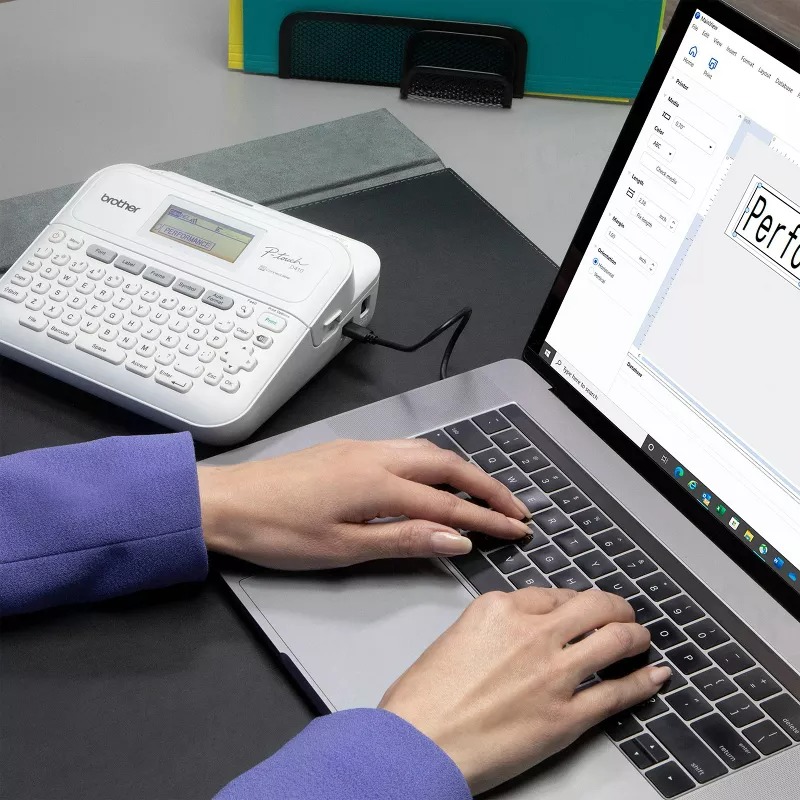
Security and Privacy Considerations in Digital Faxing
When considering how to send fax without fax machine, it’s crucial to address the security and privacy of digital faxing. Unlike traditional fax machines that simply print documents, digital faxing involves transmitting data over the internet, which carries potential risks. Understanding these considerations helps maintain confidentiality and compliance with regulations.
Encrypt Your Faxes: Ensure that the online fax service you use employs strong encryption. This protects your documents during transmission, safeguarding them from interception.
Secure Your Devices: Equip your computers, smartphones, and tablets with antivirus software and firewalls. Keeping devices secure reduces vulnerability to hacking or malware.
Access Controls: Limit who can send and receive faxes by setting up user permissions. This helps prevent unauthorized access to sensitive information.
Verify Compliance: Choose fax services that comply with privacy standards such as HIPAA or GDPR. They understand the importance of data protection and follow strict guidelines.
Regularly Update Passwords: Change passwords frequently to fend off unauthorized access to your faxing accounts.
Monitor Activity Logs: Check the logs often to ensure there’s no suspicious activity. It gives you control to track sent and received faxes.
By considering these security and privacy measures, you can confidently use digital faxing as a secure communication channel. It’s all about choosing the right provider and staying vigilant about protection strategies.
Comparing Costs: Traditional Fax vs Online Fax Services
When deciding how to send a fax without a fax machine, cost is a key factor. Here’s a comparison of traditional faxing costs versus online fax services:
Initial Setup: Traditional fax machines require an initial investment in hardware. Online services often have no setup fees.
Maintenance Costs: Fax machines need regular maintenance and repairs. Online services eliminate these costs.
Supply Expenses: Paper, ink, and toner for a traditional fax can add up. Digital faxes do not require these supplies, reducing expenses.
Phone Line Charges: Traditional faxing involves ongoing phone line costs. Online fax services use the internet, often resulting in lower monthly charges.
Power Consumption: Fax machines constantly consume power, adding to your electricity bill. Online services use existing devices, like computers or phones, which you already power.
Space Requirements: A fax machine takes up physical space. Digital solutions do not, freeing up office space.
Long-Distance Fees: Sending faxes over a long distance can be costly with traditional methods. Online fax services usually offer competitive rates or inclusive international coverage.
Overall, online fax services tend to be more cost-effective compared to traditional fax machines. They minimize up-front costs, reduce ongoing expenses, and offer greater flexibility. For businesses looking to cut costs, online faxing is a sustainable and modern solution.
The Future of Fax: Trends and Innovations
In addressing the future of fax, we foresee a surge in trends and innovations that will reshape how we think about faxing in a digital-dominated realm. With advancement in technology, here are key developments expected to influence the faxing landscape:
- Cloud-Based Fax Solutions: The integration of fax services with cloud storage will become more prevalent, providing users with seamless access to documents from anywhere.
- Enhanced Mobile Capabilities: As reliance on smartphones grows, mobile fax apps will offer more robust features, catering to a workforce on the move.
- Artificial Intelligence (AI): AI can streamline the fax process by automating functions such as sorting and responding to faxes.
- Advanced Security Features: With cybersecurity threats on the rise, fax services will implement stronger security protocols to protect sensitive information.
- Integration with Business Systems: Fax services will continue to integrate with other business systems, offering a holistic approach to document management.
- Sustainability Focus: Emphasizing eco-friendly practices, digital fax solutions will keep aiming to reduce paper waste and energy consumption.
- Regulatory Compliance: Services will adapt to ensure compliance with evolving regulations, maintaining high standards for data protection.
By staying abreast of these trends and embracing the innovations, businesses and individuals can optimize how they send and receive faxes without relying on traditional fax machines. The future of fax points towards an efficient, secure, and environmentally conscious approach, merging the reliability of classic faxing with the agility of modern technology.
