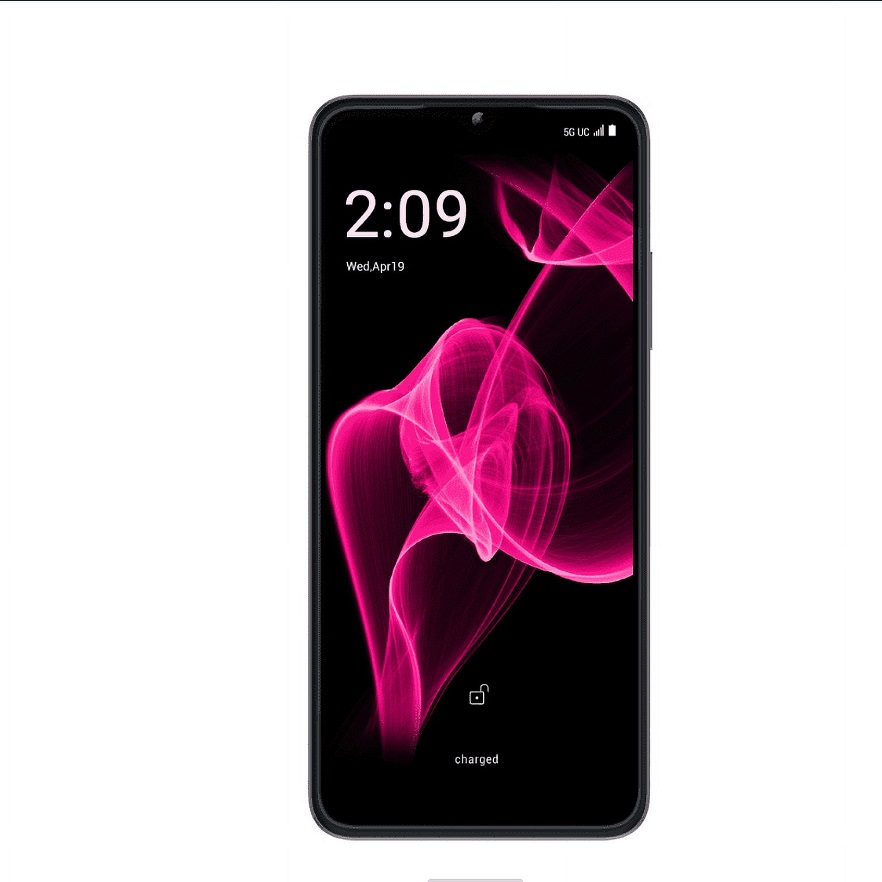Unlocking a phone allows users to switch carriers, use local SIM cards when traveling, or sell their devices with greater flexibility. T-Mobile has specific procedures that users should follow to ensure a smooth unlocking process. In this guide, we’ll break down the steps needed to unlock your T-Mobile phone. We will address various aspects of this process, including eligibility, step-by-step instructions, and troubleshooting tips.
Understanding Phone Unlocking
What is Phone Unlocking?
Phone unlocking is the process of removing a carrier’s restrictions so that a device can use SIM cards from different service providers. When you buy a phone from T-Mobile, it is often locked to their network. This means you can only use T-Mobile SIM cards until you unlock it. Unlocking allows you to use your device on other networks, which can be especially useful when traveling internationally.
Why Unlock Your T-Mobile Phone?
There are several reasons why you might want to unlock your T-Mobile phone. First, using a phone that is unlocked allows for greater freedom. For example, you can easily switch to a more cost-effective carrier if you find one that meets your needs. This flexibility can save you money over time.
Another reason for unlocking is international travel. Many travelers find that using local SIM cards in their destination countries is cheaper than paying for roaming fees with their home carrier. By unlocking your T-Mobile phone, you can take advantage of this cost-saving option.
Lastly, unlocking can increase the resale value of your device. A locked phone may only appeal to customers using the T-Mobile network, while an unlocked phone can attract a broader audience. You may find that potential buyers are more willing to pay a premium for an unlocked phone.
Eligibility for Unlocking
Basic Eligibility Requirements
Before you begin the unlocking process, you need to ensure you meet T-Mobile’s eligibility criteria. The company has specific rules that determine whether a phone can be unlocked. First, the device must be a T-Mobile phone. If you bought it from a third party or it’s originally from another carrier, it may not qualify for unlocking through T-Mobile.
Your device must also be paid off. T-Mobile won’t unlock phones that are still under contract or financed. If your phone is paid off, you can proceed to the next criteria, which is the duration of service. Typically, your T-Mobile account should be active for at least 40 days before you can unlock your device. Make sure your account is in good standing, too. If you have outstanding payments or your account is past due, that could hinder the process.
Special Situations
There are exceptions to T-Mobile’s general eligibility rules. For example, if you have a device that has been reported as lost or stolen, you will not be able to unlock it. Similarly, if your phone is part of a promotional offer that requires it to remain locked for a specific period, unlocking it before that time will violate your agreement with T-Mobile.
It’s also worth noting that some prepaid devices may have different unlock requirements. T-Mobile sometimes imposes longer waiting periods or different criteria for prepaid phones. Always check the specific policies that apply to your device.
The Unlocking Process
Step-by-Step Instructions
Once you’ve confirmed that your T-Mobile phone is eligible for unlocking, you can proceed with the process. The first step is to gather the necessary information. You will need your phone’s IMEI number and your T-Mobile account details. To find your IMEI, simply dial *#06# on your phone. This will display the IMEI number on the screen.
Next, visit the T-Mobile website and navigate to the unlocking section. From there, you’ll find a form to fill out. Provide the requested information, including your IMEI number, phone number, and account credentials. After submitting the form, you will receive a confirmation email. This email will contain the next steps for unlocking your phone.

Once you receive the confirmation email, you will likely get an unlock code if your phone supports it. Follow the instructions provided in the email. Typically, you will need to insert a non-T-Mobile SIM card into your phone and enter the unlock code when prompted. Make sure to complete this step within the time specified in the email.
After the Unlocking Process
After you’ve successfully unlocked your phone, it’s a good idea to test it with a non-T-Mobile SIM card. This will ensure that your device is truly unlocked and can connect to another network. If everything works as expected, congratulations! You’ve successfully unlocked your T-Mobile phone.
However, if you encounter issues, don’t panic. Sometimes, phones may not unlock as seamlessly as expected. It’s essential to troubleshoot step by step. First, make sure you entered the unlock code correctly. Double-check that you are using a compatible SIM card from a different carrier. If problems persist, reach out to T-Mobile customer service for assistance.
Troubleshooting Common Issues
Common Unlocking Issues
Even though the unlocking process is straightforward for many, some users may face issues during or after unlocking. One common problem is receiving an error message when trying to input the unlock code. This can happen if the wrong code has been entered multiple times. If this occurs, the phone may become permanently locked to the original carrier.
Another issue can arise if the IMEI number is incorrect. Double-check that you provided the correct IMEI number during the unlocking request. Errors in the IMEI can lead to delays or complications in receiving the unlock code.
Fixing Unlocking Errors
If you run into these issues, don’t lose hope. You can usually resolve them with some simple steps. Start by making sure the device is fully charged. Sometimes, battery issues can cause unlocking problems. Then, verify that you correctly entered the unlock code. It may help to reference the original confirmation email you received from T-Mobile for guidance.
If problems persist, the next best step is to contact T-Mobile customer support. They have specialists who can assist you. Be ready to provide your account information, IMEI, and any previous communication you’ve had about unlocking.
Additional Considerations
Factory Reset Before Unlocking
In some instances, performing a factory reset can help resolve unlocking issues. A factory reset restores the device to its original settings, which can help eliminate software glitches that may be interfering with the unlocking process. However, make sure to back up all your important data before proceeding with a factory reset. Doing so will help prevent loss of personal files, contacts, and other valuable information.
Using Alternative Methods
While T-Mobile’s official unlocking procedure is the most reliable, some users choose to explore third-party options. Various third-party services claim to unlock phones for a fee. Although these services can be tempting, they come with risks. Many third-party services do not offer refunds, and some may not work at all. Furthermore, using unauthorized services could void your warranty or lead to additional complications.
It’s advisable to stick with the carrier’s procedures whenever possible. The official unlocking method provided by T-Mobile is designed to protect your device and ensure that you remain in good standing with your carrier.
Benefits of Unlocking Your Phone
Increased Flexibility
One of the most significant benefits of unlocking your T-Mobile phone is the increased flexibility it offers. Once your phone is unlocked, you can switch carriers at will. This flexibility means that if you find a better deal or a service that offers better coverage in your area, you can make the change without needing to purchase a new device.
Cost Savings
Additionally, unlocking your phone can result in substantial cost savings. When you travel internationally, you can purchase a local SIM card to avoid hefty roaming charges. This is especially valuable for frequent travelers. You can save considerable costs on data and calls by switching to a local carrier.
Higher Resale Value
As previously mentioned, an unlocked phone generally has a higher resale value. Many buyers prefer unlocked devices because they can use them with any carrier. This wider market for resale can lead to a quicker sale and a better price.
In summary, unlocking your T-Mobile phone opens up many opportunities. You gain flexibility, save money, and enhance the resale value of your device.
Conclusion: Unlocking Your T-Mobile Phone
Unlocking your T-Mobile phone is more than just a technical process. It offers you the freedom to choose your network and the best pricing options. The steps may seem daunting, but with our guide, you can navigate the process easily.
Understanding the eligibility criteria is crucial before you start. Gather the necessary information, and follow the steps closely. Troubleshooting common issues can also smooth the unlocking experience. If you ever run into trouble, T-Mobile’s customer support is your best ally.
Once you unlock your phone, embrace the new possibilities. Whether traveling abroad or simply exploring different carriers, enjoy the benefits that come with an unlocked device. In a fast-paced digital world, keeping your options open is essential. Unlocking your T-Mobile phone is one significant step in achieving that freedom.