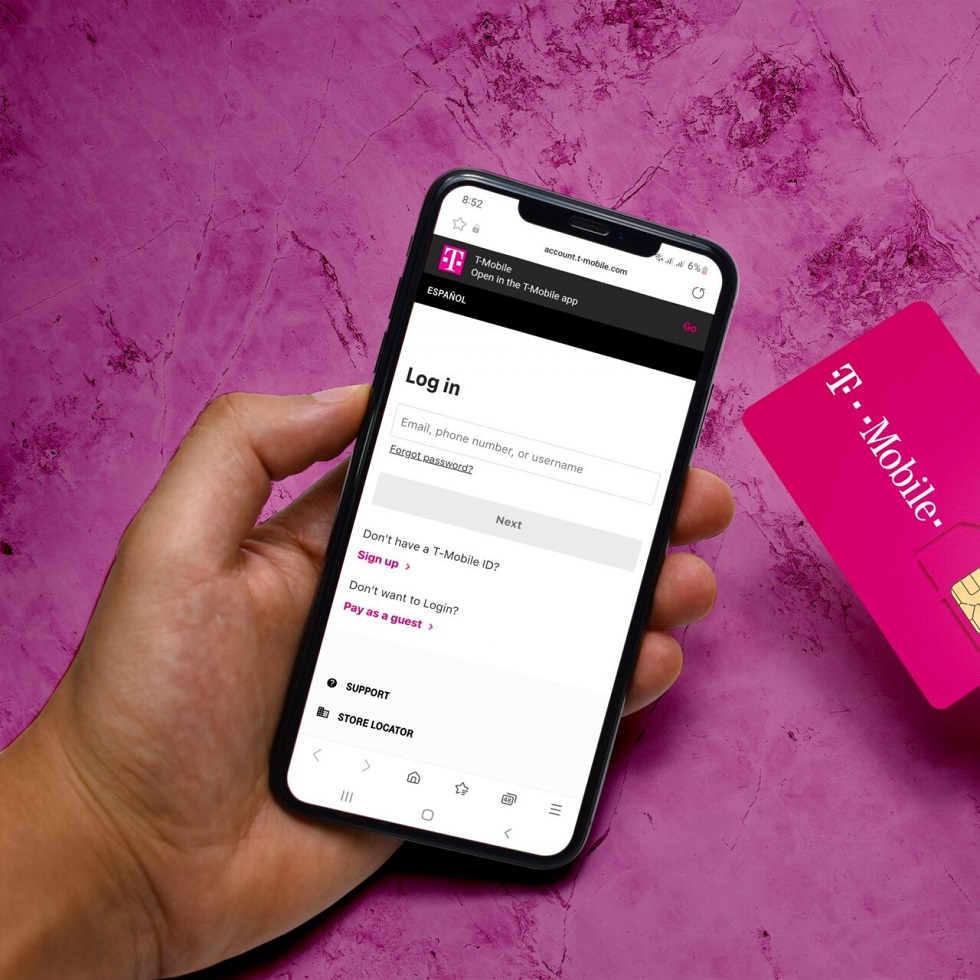Activating your T-Mobile phone might seem daunting, especially if you’ve never done it before. However, the process is simple and straightforward. In this article, we will break down the steps involved in activating your T-Mobile device. We will guide you through everything—whether you’re a new customer or switching devices. By the end of this guide, you’ll feel confident in activating your phone.
Understanding the Activation Process
Before diving into the specifics, let’s understand what activation means. Activation is the process of connecting your new phone to T-Mobile’s network. You can activate your phone online, via the T-Mobile app, or using a device that supports SIM cards. Each method has its own requirements and steps. Understanding these options will make your activation smoother.
Why Activation is Important
Activating your T-Mobile phone is crucial. Without activation, your device won’t function. You won’t be able to make calls, send texts, or use data. Activation connects your new phone with your T-Mobile account, ensuring that all services are available.
Additionally, activation helps with network settings. When you activate your phone, it gets the right configuration to work flawlessly. This includes details like internet settings and SMS configurations. If you try to use your phone without activating it, you may encounter various issues.
Overall, activation is the gateway to using all the features your T-Mobile phone provides. So, it’s not just a formality; it’s essential for a smooth user experience.
Preparing for Activation
Before activating your phone, you need to prepare a few things. Gather all necessary items first. You will generally need your T-Mobile SIM card, your phone, and your account details. If you’re transitioning from another carrier, gather information related to your old account as well.
Finding Your SIM Card
If you’re a new T-Mobile customer, your SIM card will come with your phone. Look for a small plastic card with a chip on one end. For existing users, you may need to transfer your old SIM card to the new device. Be very careful when handling it, as it’s fragile and can easily be damaged.
Account Information
Have your T-Mobile account details ready. This may include your phone number and account PIN. If you are a new customer, you will need to create a new T-Mobile account online. Visit T-Mobile’s official website to get started. Make sure you have your identification and payment information handy.
In some cases, you may also need your Social Security number or a copy of your ID. This is to verify your identity and secure your account.
Wi-Fi Access
Before starting the activation process, have access to a Wi-Fi network. Many of the activation methods will require an internet connection. Having Wi-Fi will help you complete the activation process faster and without interruptions.
Once you have everything ready, you can move on to the activation steps.
Activating Your T-Mobile Phone Online
The simplest way to activate your T-Mobile phone is online. This method is user-friendly and quick. First, go to T-Mobile’s official activation page. You will immediately see options for new customers and those upgrading or switching devices.
Step-by-Step Online Activation
- Visit the Activation Page: Navigate to T-Mobile’s activation website.
- Enter Your Information: You will need to provide your SIM card number and your T-Mobile phone number if you have one.
- Verify Your Identity: Follow the prompts to verify who you are. This may involve verifying your email or answering security questions.
- Follow the Prompts: You will be guided through several screens. Take your time and read the instructions carefully.
- Complete Activation: Once all fields are filled, submit your information and wait for confirmation. You should receive an email confirmation once the activation is complete.
After online activation, your phone may require a restart. This will help it connect properly to the T-Mobile network. Make sure to check for network service after restarting. If you see bars indicating service, you’re good to go. If not, don’t worry. Sometimes, it just takes a minute.
Troubleshooting Online Activation Issues
If you encounter problems while activating online, don’t panic. It’s common to run into issues, but they can often be resolved quickly. For example, double-check that you entered your SIM card number correctly. Even a single digit mistake can cause failures.
If your information is correct but you still encounter errors, try the process again. Sometimes a simple refresh can help resolve temporary glitches. If the problem persists, it’s time to contact T-Mobile customer support. They can provide real-time assistance and walk you through any issues you face.
Activating via the T-Mobile App
Another quick way to activate your T-Mobile phone is through the T-Mobile app. The app is designed to make managing your T-Mobile services easier, including activation.
Steps for App Activation
- Download the App: If you haven’t already, download the T-Mobile app from the Google Play Store or Apple App Store.
- Open the App: Once installed, open the app and sign in to your T-Mobile account. If you don’t have an account yet, follow the prompts to create one.
- Navigate to Activation: Searches for an “Activate Phone” option in the app menu. This may be listed under account settings or support.
- Enter Required Information: Provide your SIM card number and other required details. Follow the on-screen instructions carefully.
- Submit and Confirm: After filling in the information, submit your details and wait for confirmation.
After completing the steps, restart your phone if needed. Like online activation, using the app can also take a few minutes. Be patient as your phone connects to the T-Mobile network.
Common Issues with App Activation
You might run into issues while using the app as well. Ensure your phone has an internet connection before proceeding. If the app doesn’t load properly, close it and try reopening it.
Sometimes, updating the app can resolve activation issues. Check the app store for any pending updates and install them. If problems persist, you can always switch back to online activation or contact T-Mobile support for help.
Activating Over the Phone
If you’re not comfortable with online methods or the app, activating your T-Mobile phone over the phone is an option. This method is ideal for those who prefer speaking to a representative directly.
Steps for Phone Activation
- Call T-Mobile Customer Support: Dial 1-877-746-0909 from another phone.
- Navigate the Menu: Follow the automated prompts to reach the support team for new activations.
- Provide Necessary Information: Once connected to a representative, provide them with your SIM card number, personal details, and any other required information.
- Follow Instructions: The representative will guide you through every step. Listen carefully and follow their instructions.
Phone activation can take a little longer, especially during busy hours. However, it allows you to ask questions and clarify any doubts on the spot.
Benefits of Phone Activation
One of the main benefits of phone activation is personal assistance. If you encounter any issues, the representative can help you troubleshoot right away. This method allows for real-time interaction. You won’t have to worry about making mistakes.
While it may feel less convenient than online methods, talking to a person can make the activation process smoother for some users. If you prefer human interaction, this option might be the best choice for you.
Switching from an Older Device
If you’re upgrading from an older T-Mobile device, the activation process involves additional steps. You may have to transfer data, contacts, and other important information.
Preparing for the Switch
Ensure your older device is fully charged before starting the switch. Besides, back up important data. You can use cloud services or simple USB transfers. Make sure to sync any necessary apps on your new phone as well.
The Activation Process
- Backup Your Data: If your old phone is still operational, back up essential data.
- Remove the Old SIM Card: Take the SIM card out of your older device. Set it aside, as you may use it in your new device.
- Insert It into the New Phone: Place the SIM card in your new T-Mobile phone. Follow your phone’s instructions for inserting the SIM.
- Activate Your New Phone: Use any of the methods discussed above to complete activation. If transferring the same number, ensure to let the support representative know.
Once everything is set, check your new phone to confirm activation.
Common Challenges in Switching Devices
Switching devices can sometimes come with challenges. You may find that specific apps don’t migrate seamlessly. In some cases, settings may not carry over as expected. This is why backing up data is essential.
Additionally, if your old device uses an older SIM card, you may need a new one. Always check if your new phone requires a specific type of SIM card.
If you face any difficulties, T-Mobile customer support is available to guide you through the process.
Final Steps After Activation
Once you have successfully activated your T-Mobile phone, there are a few more steps to ensure everything runs smoothly. It’s essential to update your phone and set up the necessary security measures.
Updating Your Phone
After activation, check for any available updates in your phone settings. New devices often come with software updates that enhance performance and security. Make sure to download and install these updates as soon as possible.
Setting Up Security Features
Security is crucial in today’s digital age. Set up features like screen locks or biometric authentication as soon as you activate your phone. This adds an extra layer of protection against unauthorized access.
Customizing Settings
Take a few moments to explore your new device. Set preferences for notifications, themes, and wallpapers. Installing useful apps like social media platforms, productivity tools, and more will also enhance your phone’s functionality.
Conclusion: Enjoy Your New T-Mobile Phone
Activating your T-Mobile phone is a straightforward process. Whether you choose online activation, use the app, or call customer support, each method works effectively. Following this guide ensures a successful activation. Now that your phone is activated, enjoy all the benefits T-Mobile offers.
Explore your new device, make it your own, and utilize T-Mobile’s diverse features. Whether you use it for work, communication, or entertainment, your activated phone opens up a world of possibilities. Welcome to the T-Mobile family!